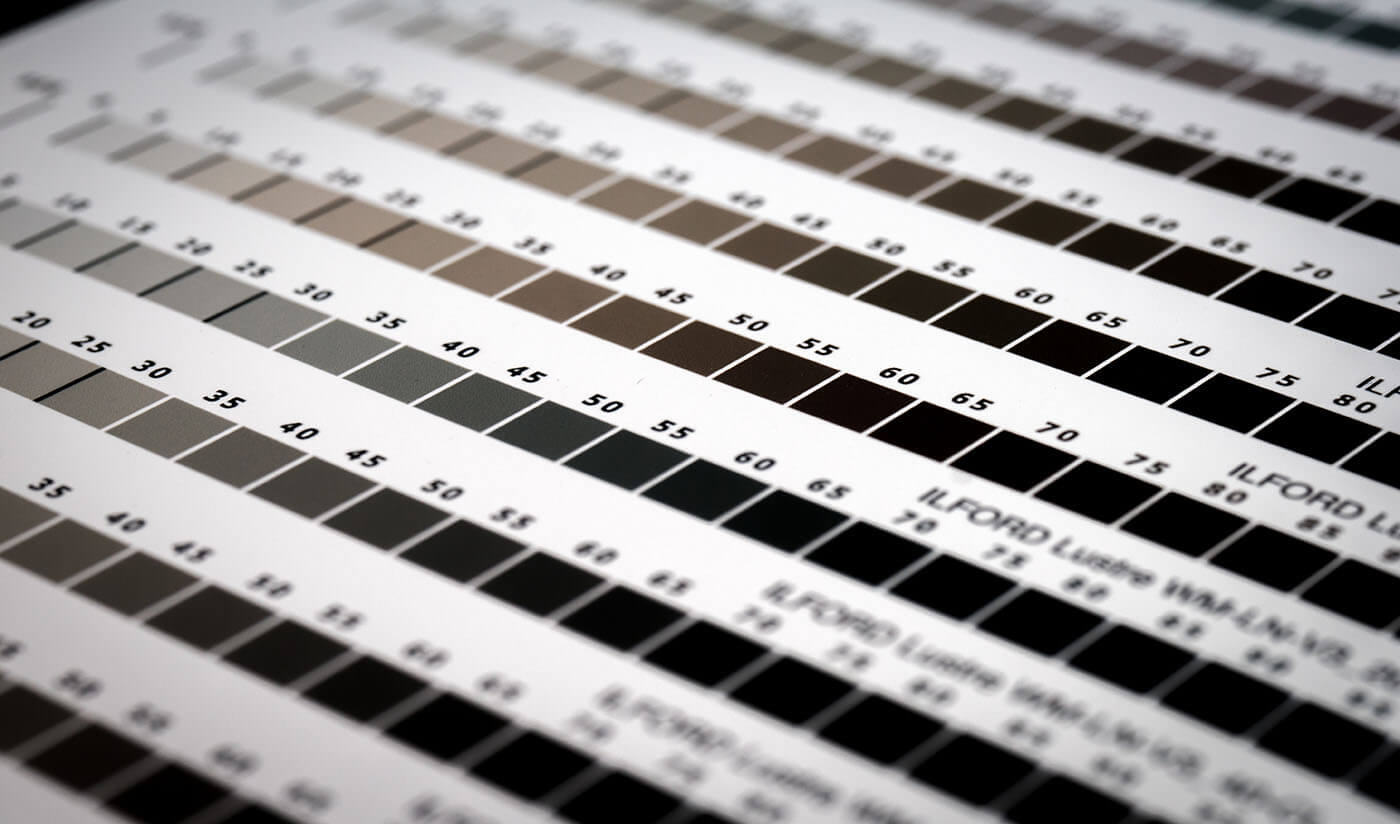When perform a tone editings, it is easy to loose track between versions and final one is likely unrepeatable. Look no furhter, we give you the Ulitmate Control of your Black and White prints. All you need is focus on a neutral grey image, and blend with mutiple tone curves at different weigth. With this approach, you will gain full control of different repeatable result including split tone with one netural grey image.
All you need to keep is the neutral grey image
You can decide how you want it with any combination of tone curves.

83:17
Warm > Cool

75:25
Warm > Cool

60:40
Warm > Cool
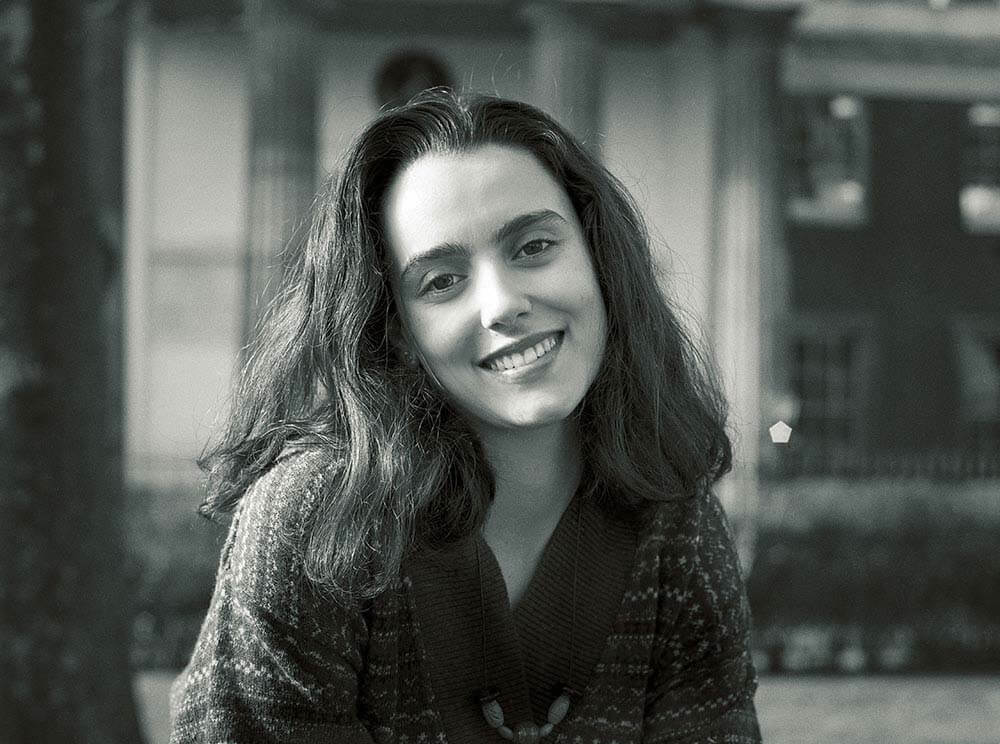
80:20
Cool > Warm
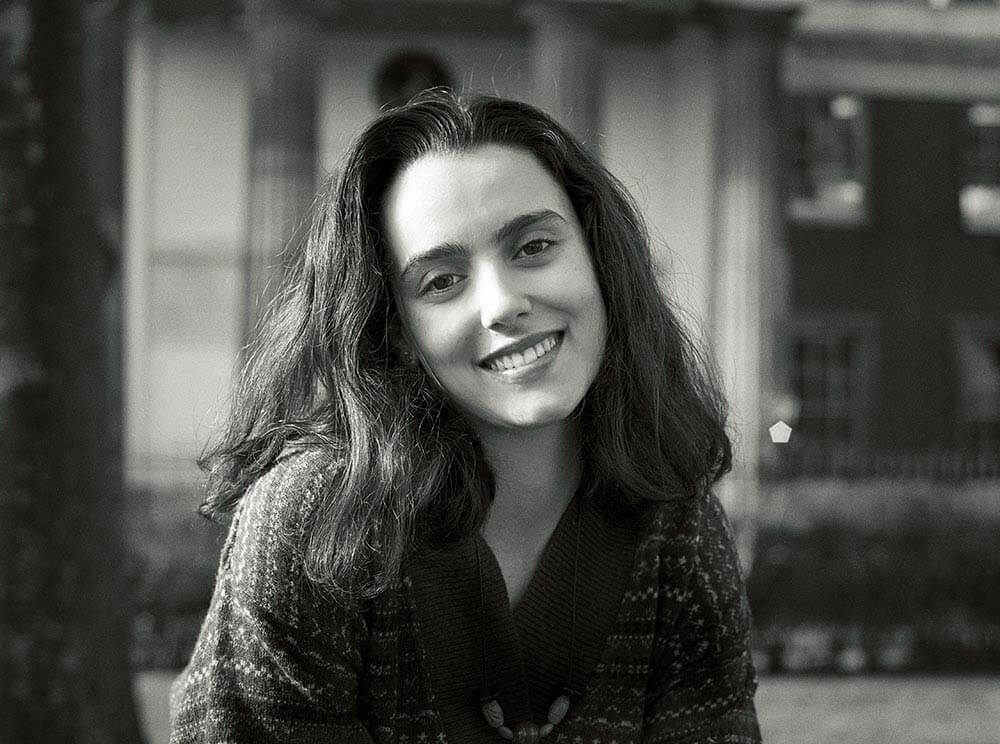
68:32
Cool > Warm

50:50
Cool > Warm
Repeatable and easy to manage
You do not need to edit image by image, one neutral grey image make simple.
Take full control
You can blend different tones to create any shade of grey you want without creating multiple versions of your images.
From one Neutral Grey image
You can achieve warm in highlight, cool tone in shadow or vice versa, without saving mulitple files.


See image in Warm Tone


See image in Piezography


See image in Cool Tone